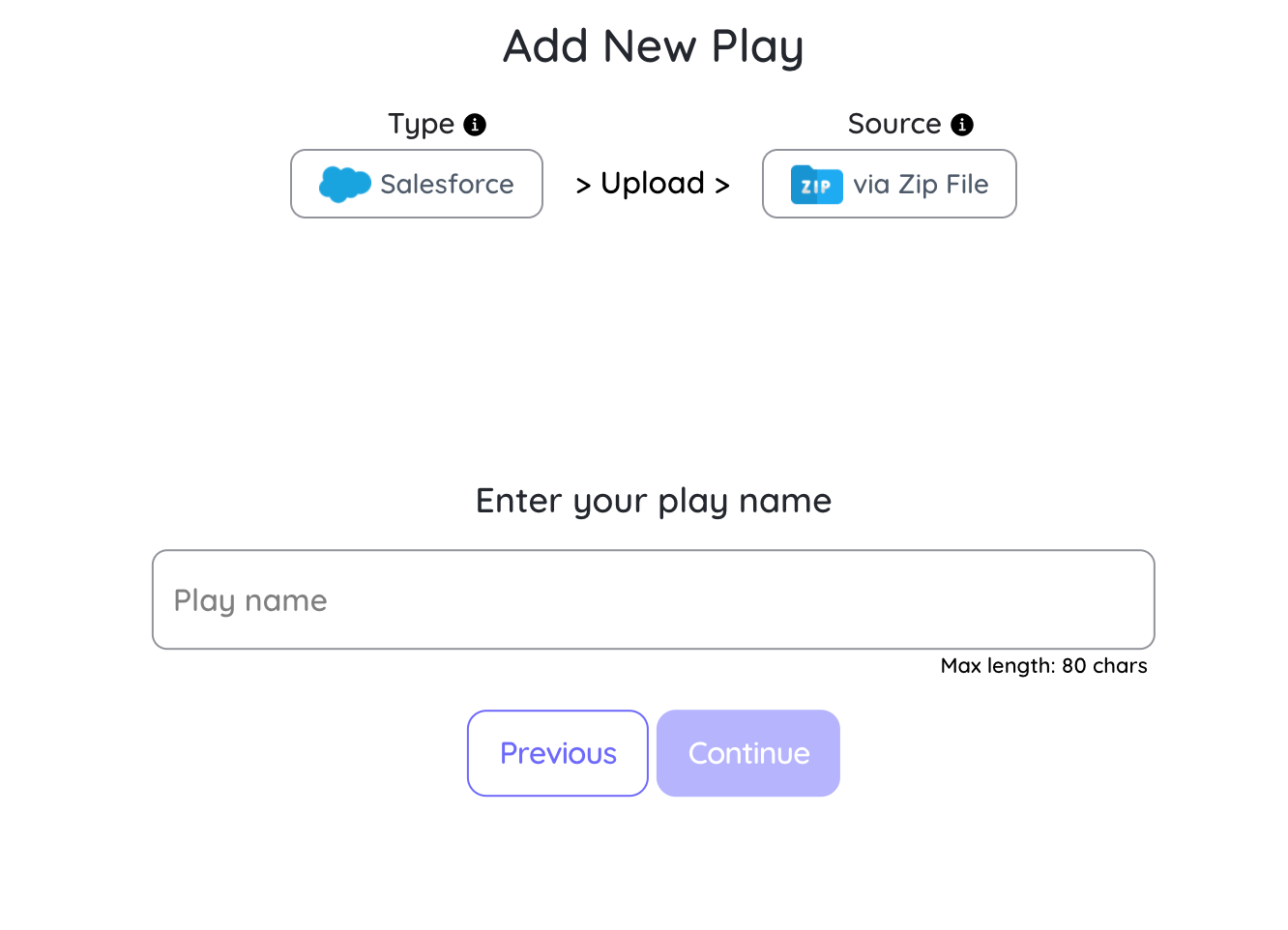Via Zip
Users can also upload their solutions from a local Zip file. If users had already created a play in past and has all the details locally, simply Zip the folder and upload onto Playground.
Add Button
Click on the Add Play button, which is the location at the top right of the screen.
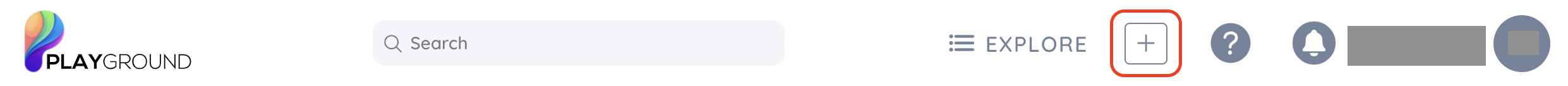
Choose Play Type
This will open a popup with selection for Play type, lets select Salesforce
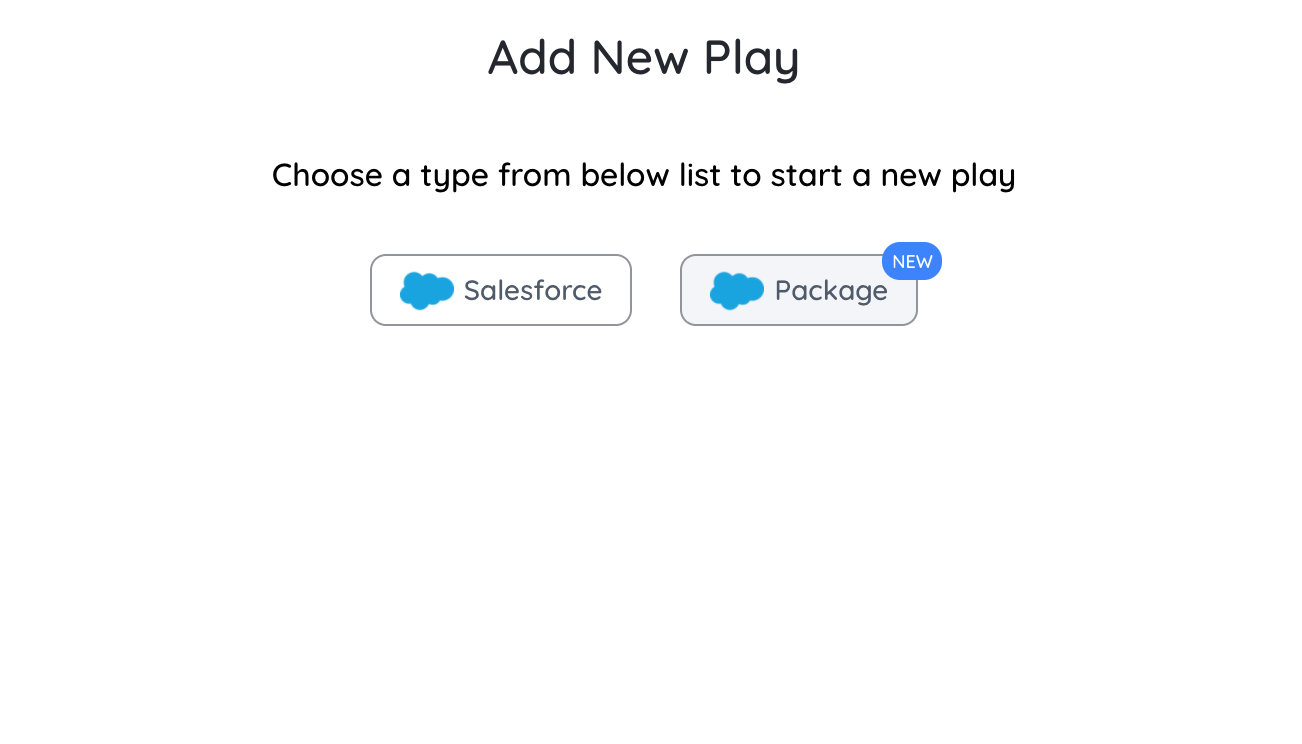
Choose Upload Source
Select the upload type as via Zip
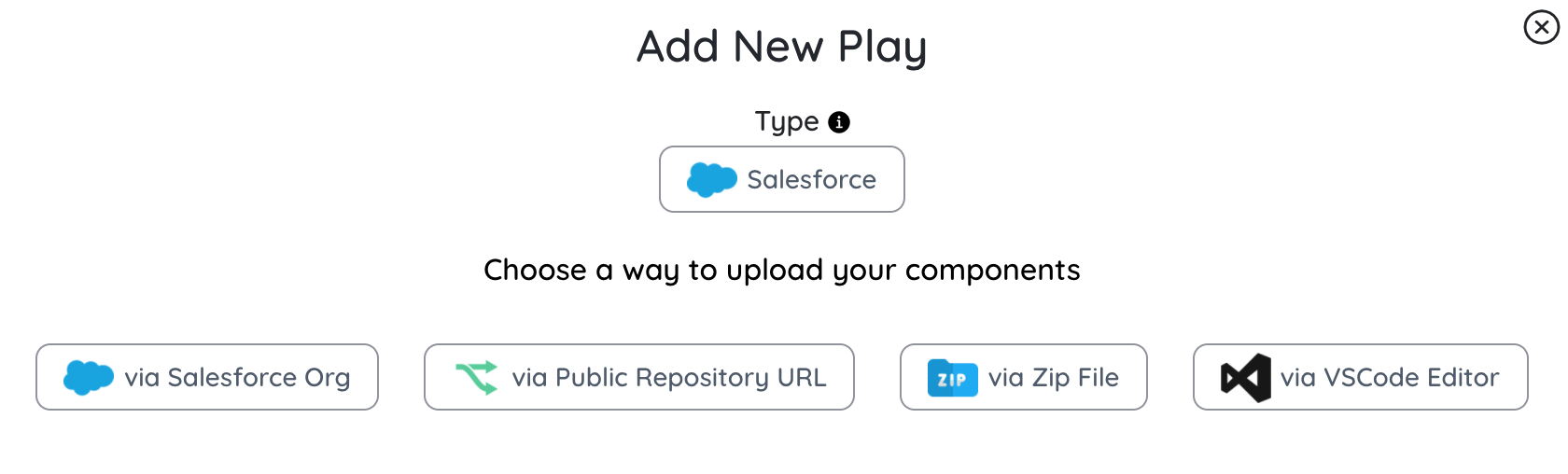
Upload Zip File
Upload the Zip file.
- In case of Salesforce type play, make sure you upload a zip file in which a src or a force-app folder is in the root directory, otherwise play will not be in deployable state.
- In case of any other type of play, there is no restriction.
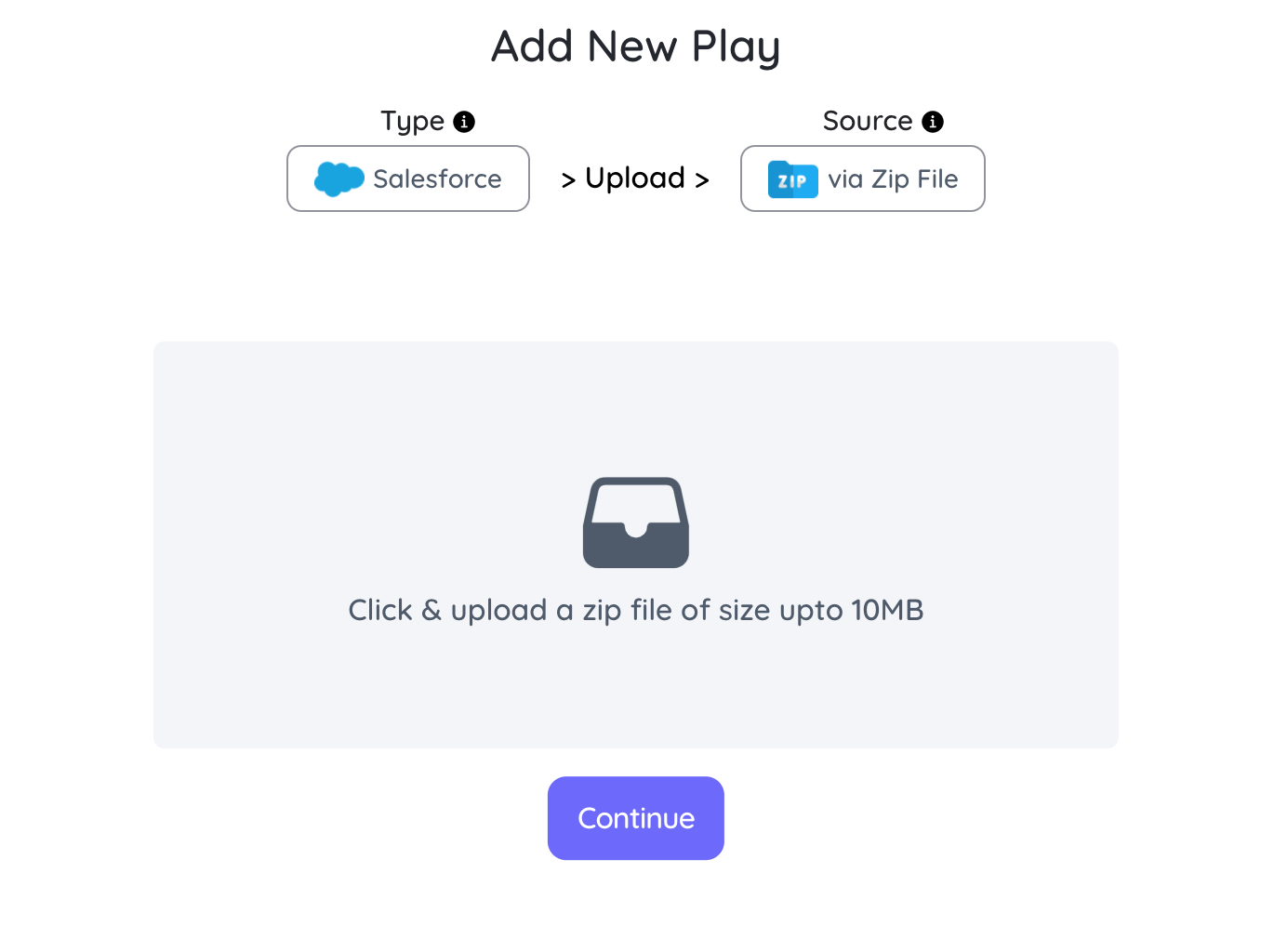
Add Name of the Play
Provide a meaningful name for the play.