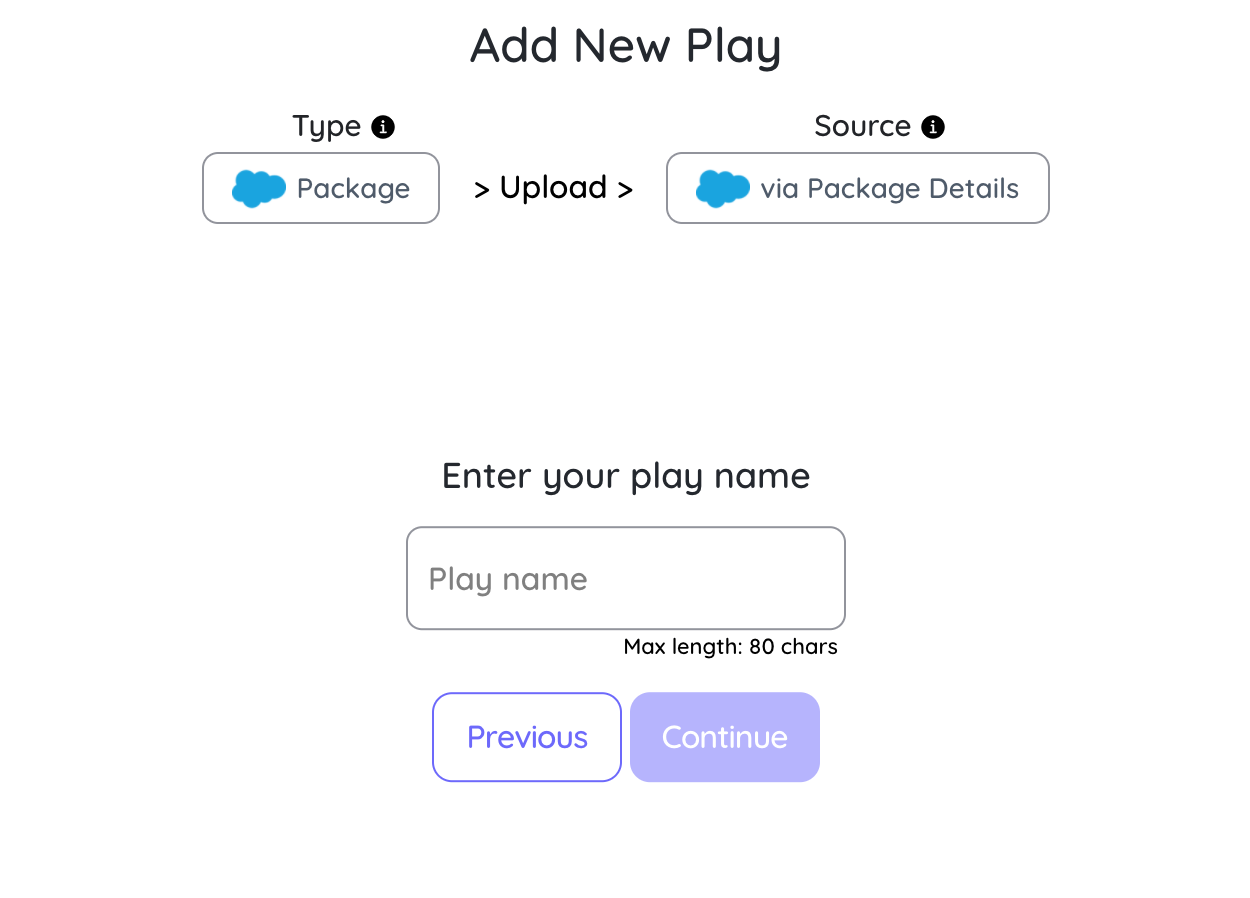Via Salesforce Package
There are multiple ways to create the plays in Playground application. As a contributor, you can also add the assets directly using the Salesforce metadata. Follow the steps to import the metadata from Salesforce directly:
Add Button
Click on the Add Play button, which is the location at the top right of the screen.
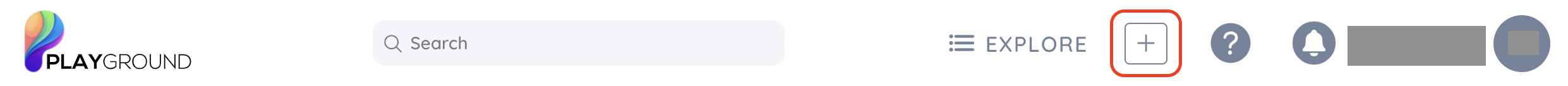
Choose Play Type
This will open a popup with selection for the importing method. Let us choose Salesforce Package
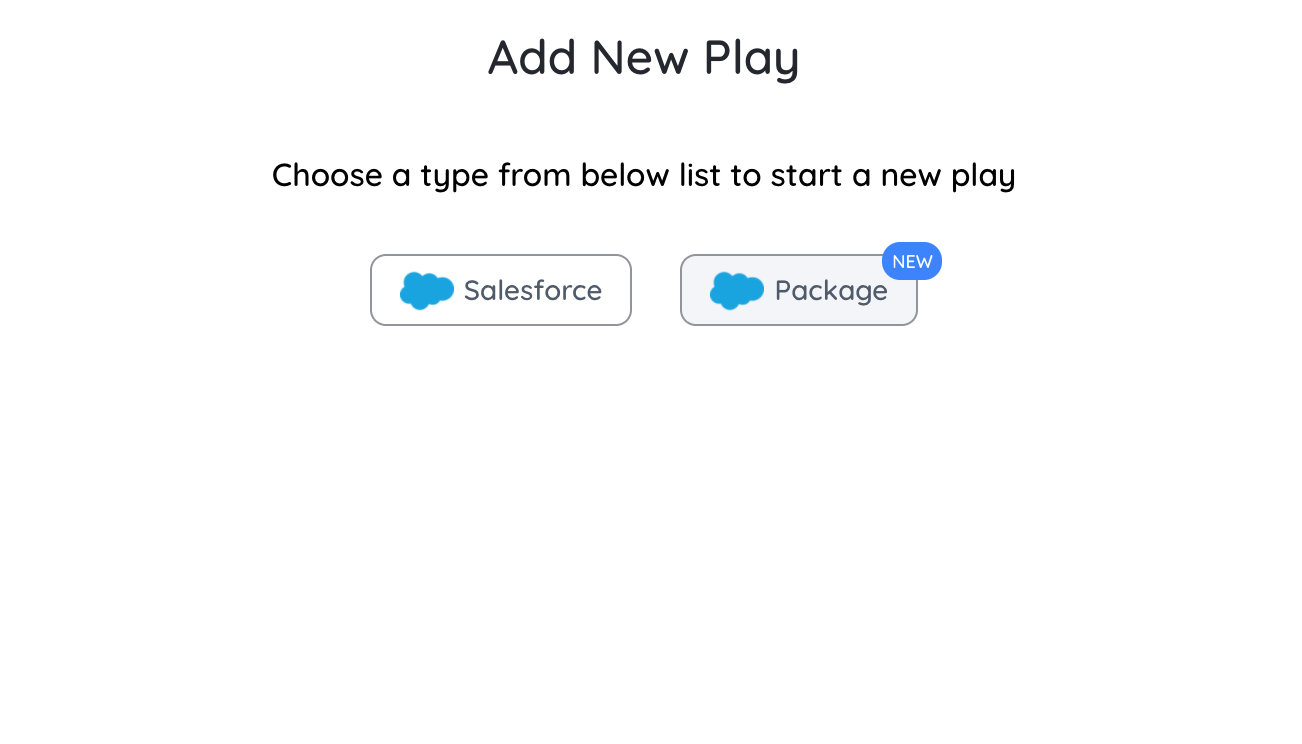
Choose Upload Source
Select via Package Details
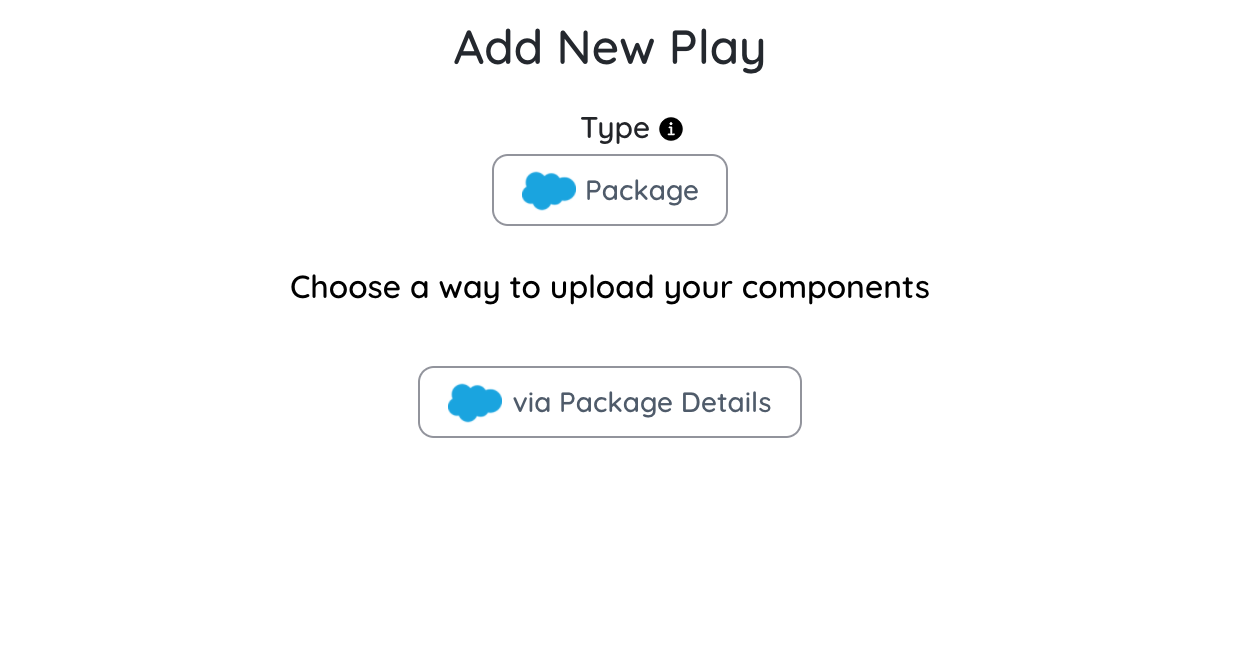
Enter Salesforce Package Details
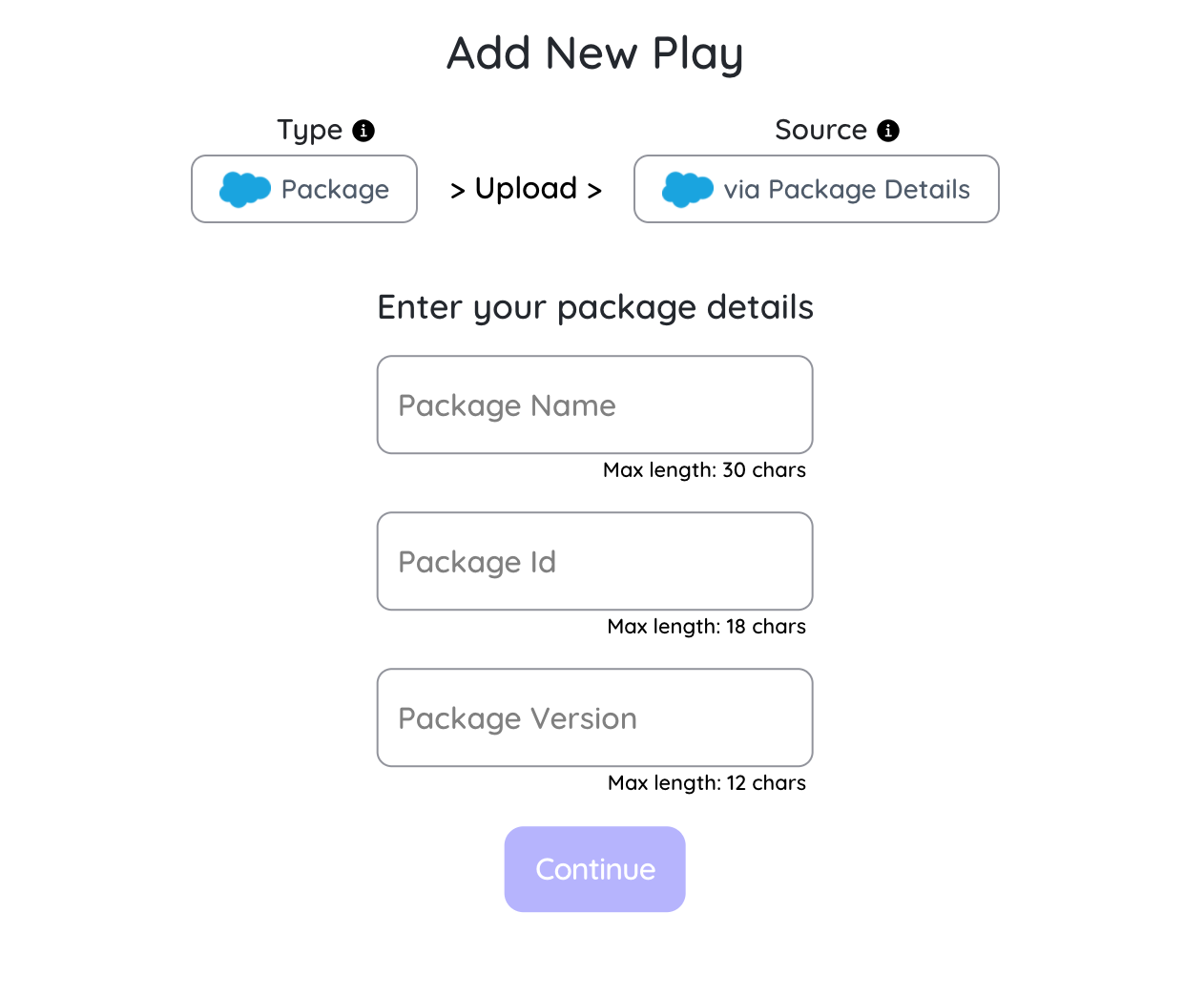
Add Name of the Play
Provide a meaningful name for the play.