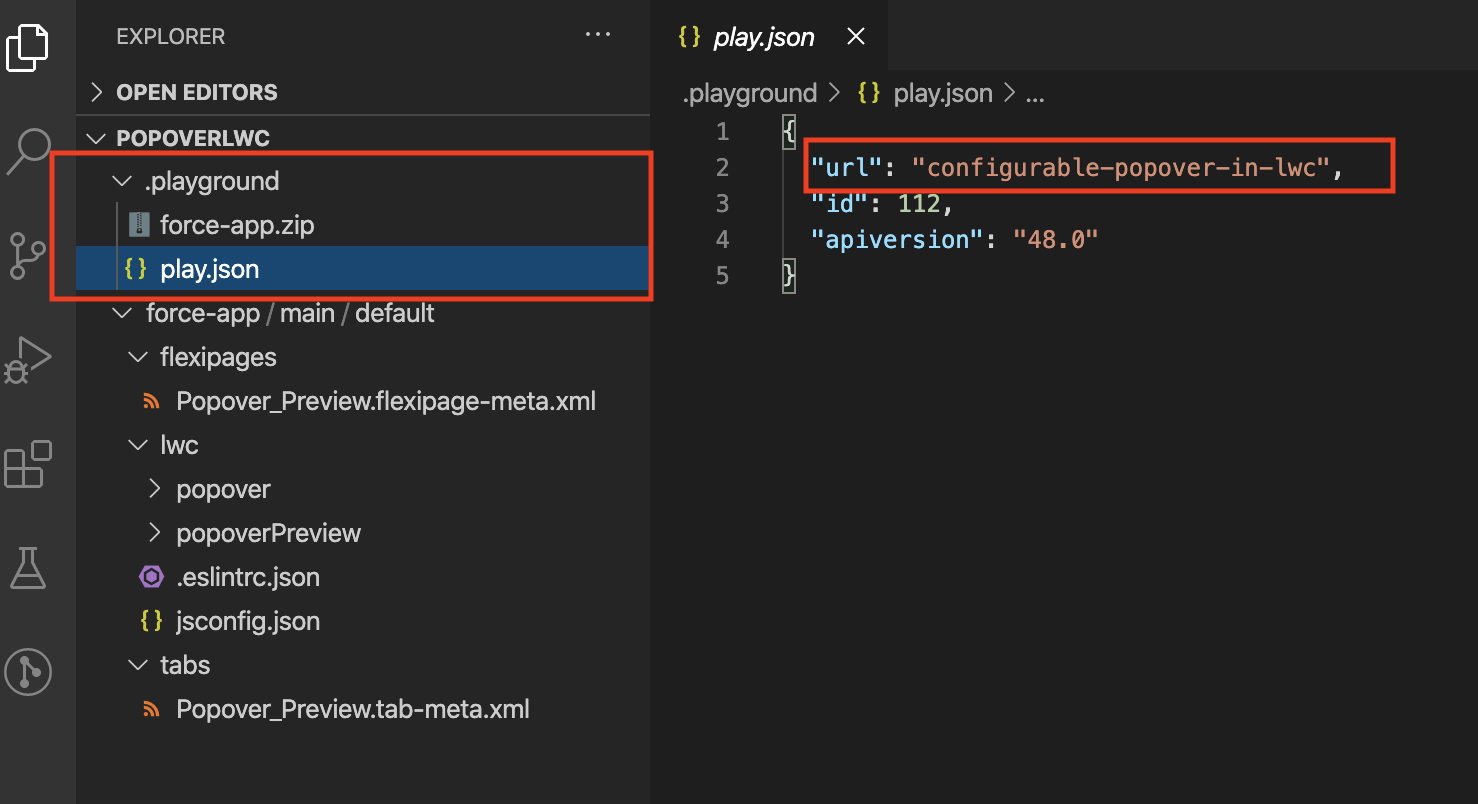Via Public Repository
Any Play that has been created from Git based repository cannot be updated from the same repository once is added on to playground. This is working as intented as it is really easy to manage your plays on Playground with proper tracking of them. Any such plays will need to be updated using VS Code plugin. To understand more about the VS code plugin and its usage, go through this document.
Steps to Update
1. Edit Metadata
Open the play detail page and Click on the Edit Metadata option under More Actions.
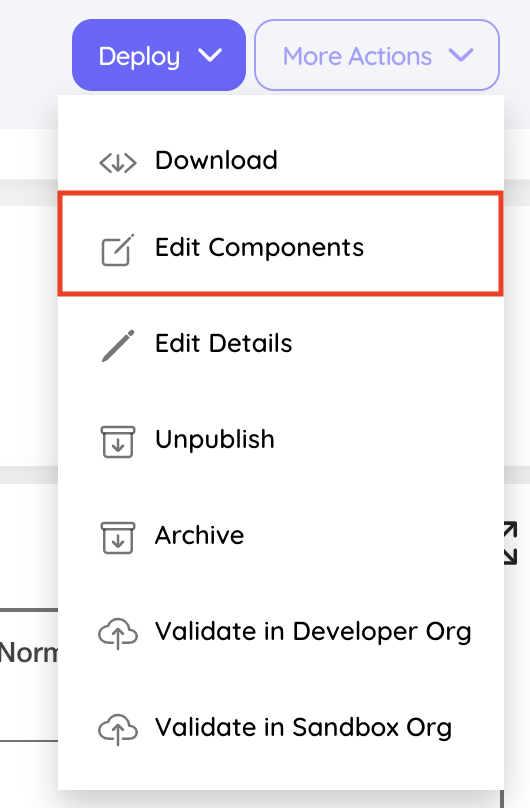
2. Download Zip File
Edit Metadata option will open a dialog box, which will provide options to Edit with VS Code. Once you click on the button, it will download all the files in zipped format.
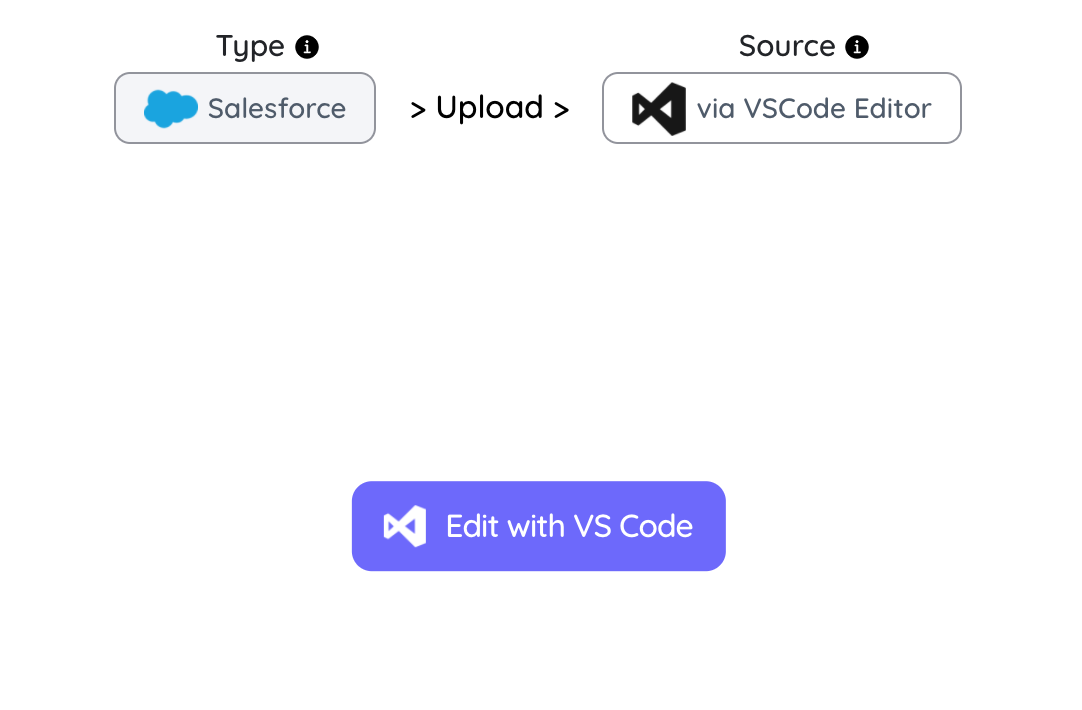
3. Open Metadata in VS Code Editor
Once downloaded, navigate to the ZIP file and unzip the content. Open the unzipped folder in VS code & you should be able to work on the metadata right way. Just do your changes & push right through our plugin.
note
Before uploading/updating, make sure you have already configured your VS Code with our plugin & you are connected properly.
The downloaded zip comes with .playground folder with all necessary information to detect an existing play. PLEASE DO NOT DELETE THESE FILES, otherwise a new play will be added instead of updating.