Play Details
The play detail page stores all the relevant information for the play which makes it easier for other users to quickly understand the solution & use it. To make it a better resuable soltuion, Playground recommends to add few images & add proper description to highlight any installation steps or important information while using this play. This page goes through all sections on this page which are important and helps in making a self-explanatory plays for others. There are three main sections Details, Components & Versions.
Play Sections
Details
Let us divide the page details section into multiple streams:
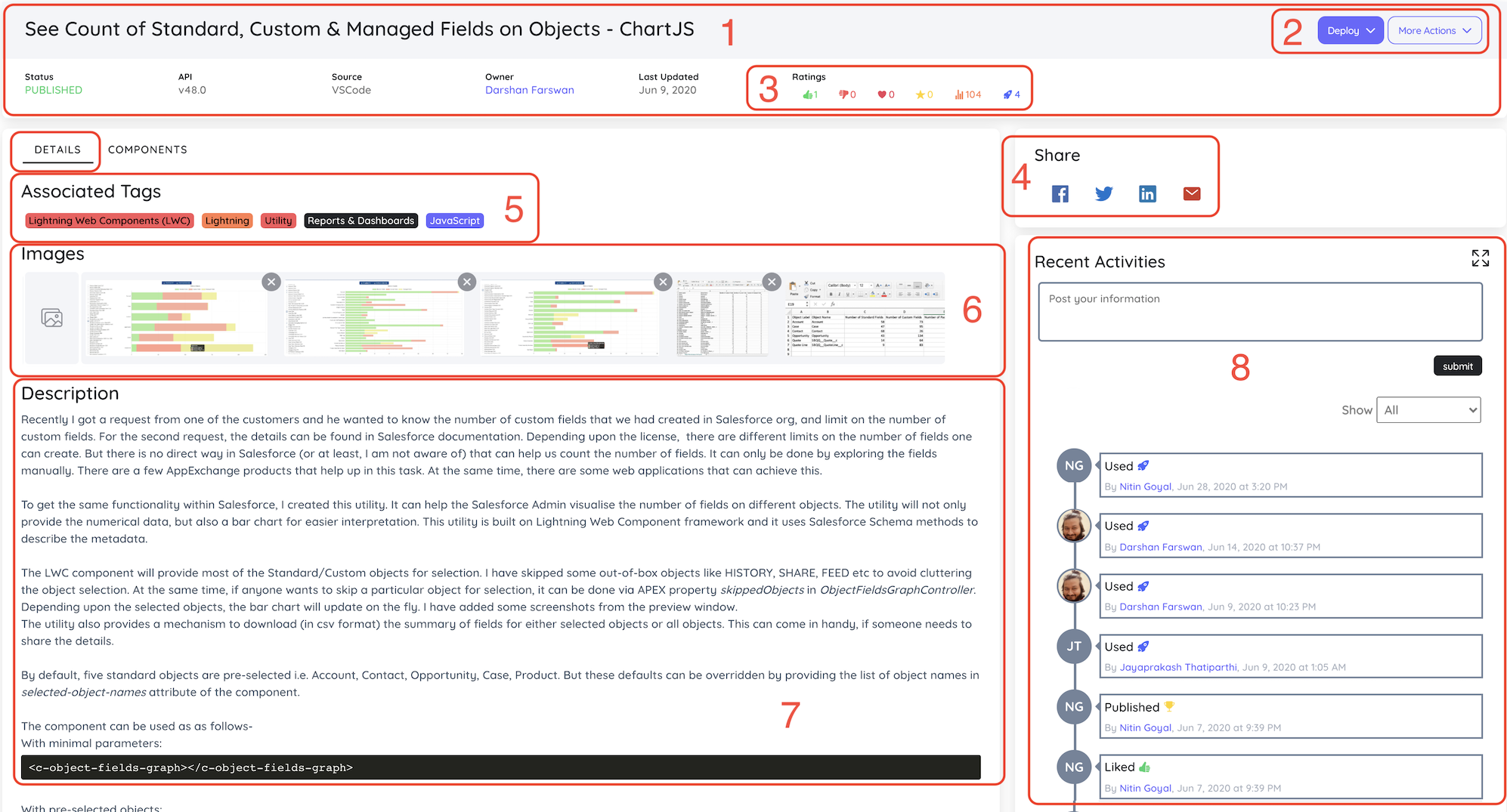
- Highlight Panel to show all necessary information regarding the play like title, status, ratings, API version, etc.
- Play actions give the capability to maintain your plays by providing specific activities. You can edit, clone, publish, unpublish plays from here.
- As the name suggests, Ratings offers a clear insight into the popularity of a play. Users can also like/dislike or even star a play according to their experience.
- With the Share Section on this page, users can easily share any play to any social media or via email.
- See all your associated tags in Associated Tags section that are attached to the play, and Tags helps to arrange plays & help other users search by them categorically.
- Give a visual representation of your play by attaching images to the Images Section so that users can see what play is all about.
- With the description on the page, users can quickly identify what this play offers and how it can be used in various scenarios as a solution. Owners should put essential notes or information here for other users to setup/install/use any play in a particular way.
- Section to collaborate & check any recent activities that happened previously by other users and can be filtered by activity-type.
Components
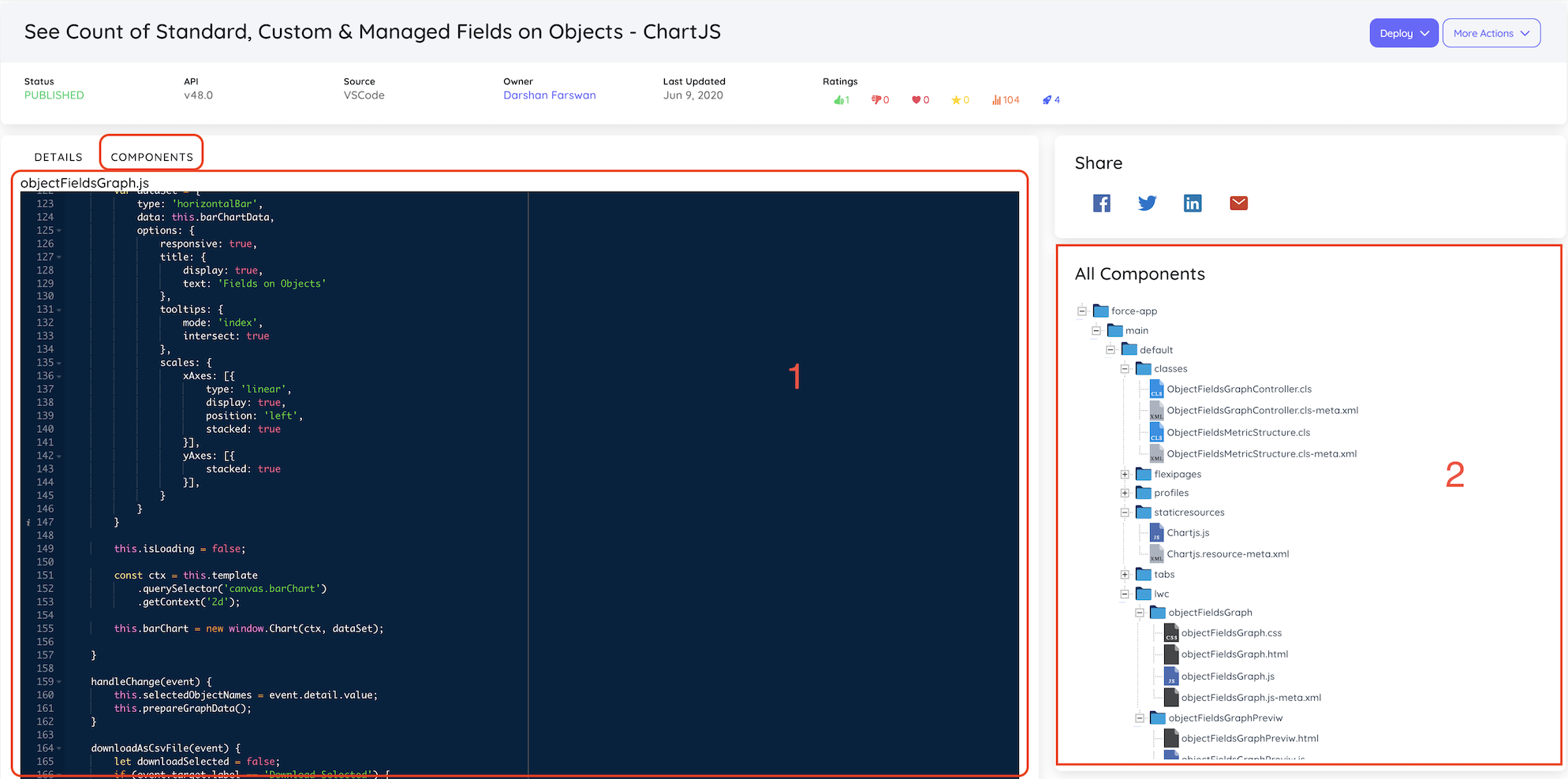
- Raw components can be easily checked by going into the components tab, which gives a nice view to see a component file on selection of the component from the component tree on the right. This is view-only, to update components check Ways to Update a Play's components.
- Tree view of all the components that are included in the play.
Versions
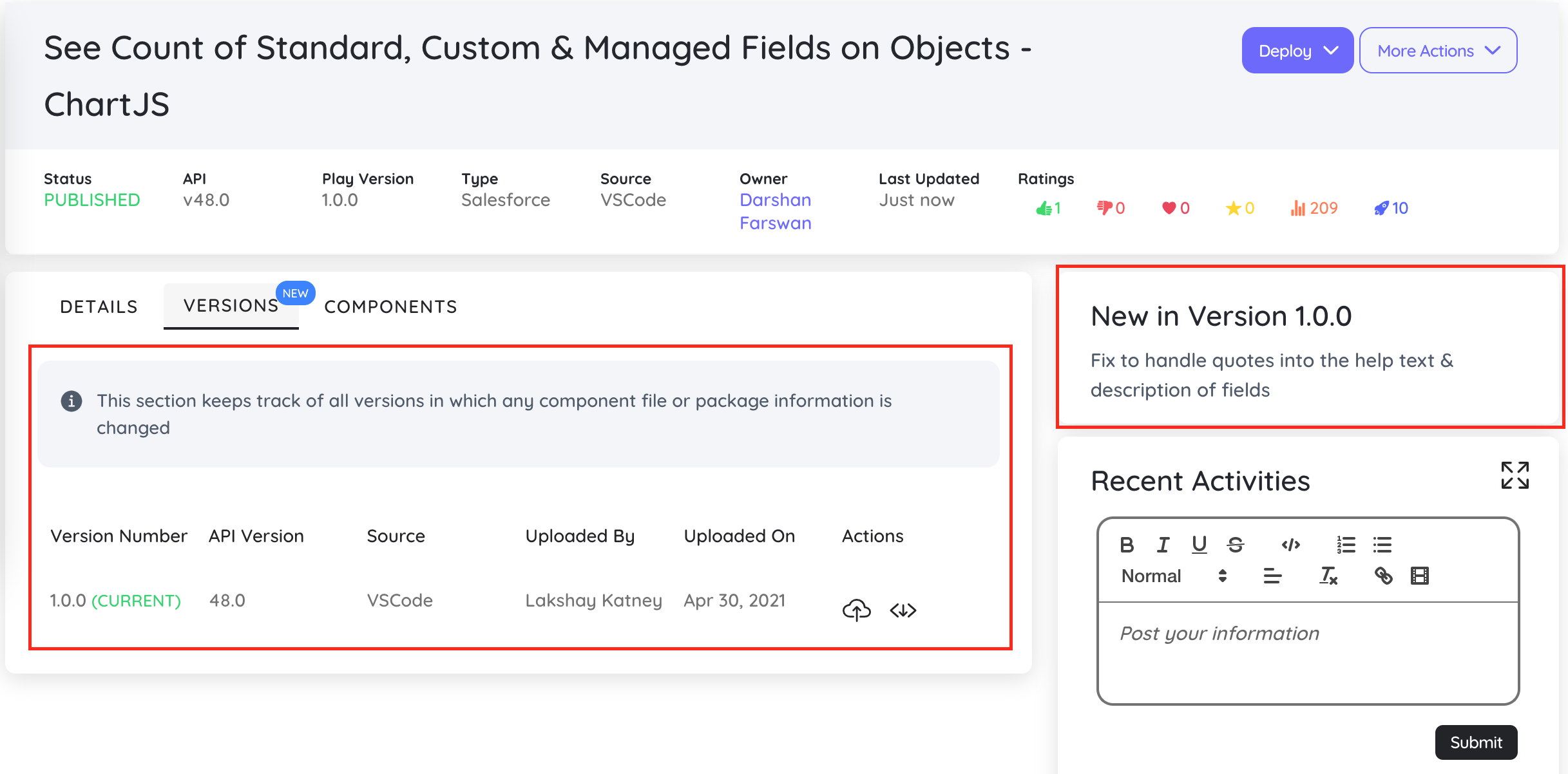
This section is the latest addition to Playground platform which helps in tracking any file changes or package details changes happening on a play. It simply creates a new version on such changes, thus giving flexibility to rollback to previous stable version at any point. With this feature, users can:
- Deploy any version (previous or current) to any org
- Download any version (previous or current) to local
- Install any version (previous or current) to any org. Only appears if the play type is Package.
- Rollback to any version at any time.
- Start showing highlights in New in Version card to keep track of changes happening with each & every version.
Play Actions
The play actions can be categorized into two parts: Validate/Deploy actions and Play actions for details check Play actions

