Add Play Description
Whenever a play is created, it is vital to provide some description of the play. This helps others an overview of the play and how it can be used and what kind of problem it solves.
Even if a play has been created from VS Code, Salesforce or Repositories, the play should include the description. To start the process, on the Play details screen, hover on More Actions. From the dropdown, select the Edit Details option.
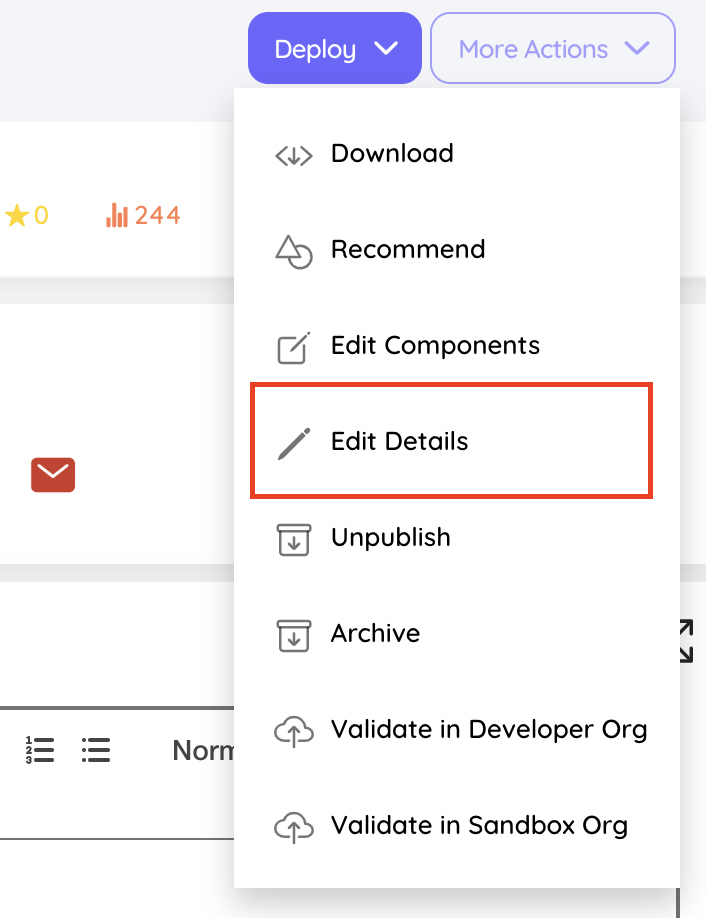
This opens the edit window to add description and tags to the play. It is mandatory to include at least one Tag to the play.
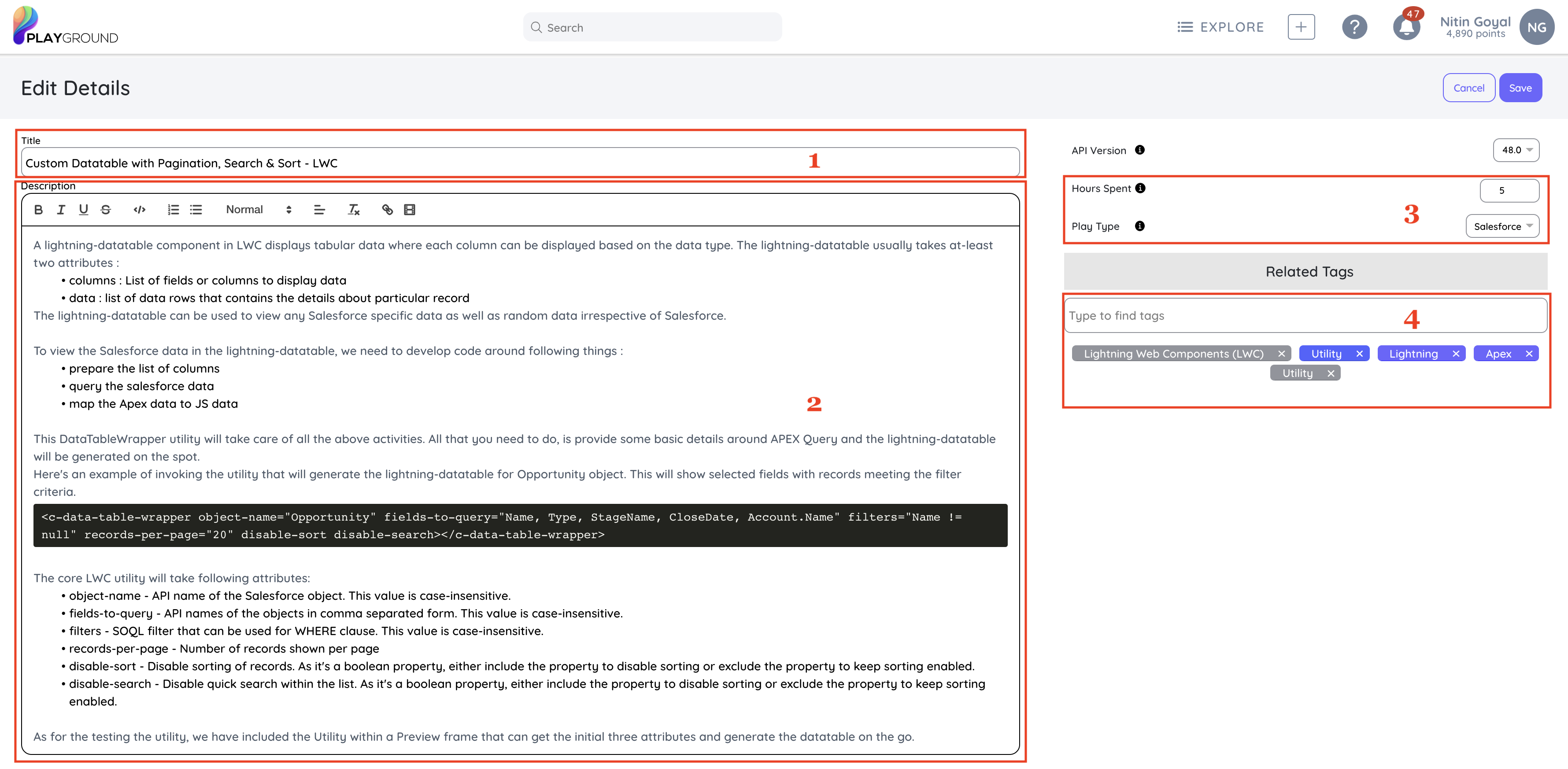
Followinde details are important :
- Description: Brief description about the play and what problem it solves. Add as much detail as possible.
- Hours Spent: Enter the number of hours it took to build the play. This wil help others estimate and see the benefit of theplay.
- Play Type: Its important to select the Play Type as it defines the actions for the play.
- Tags: Tags help in quick search and easily finding the play.

