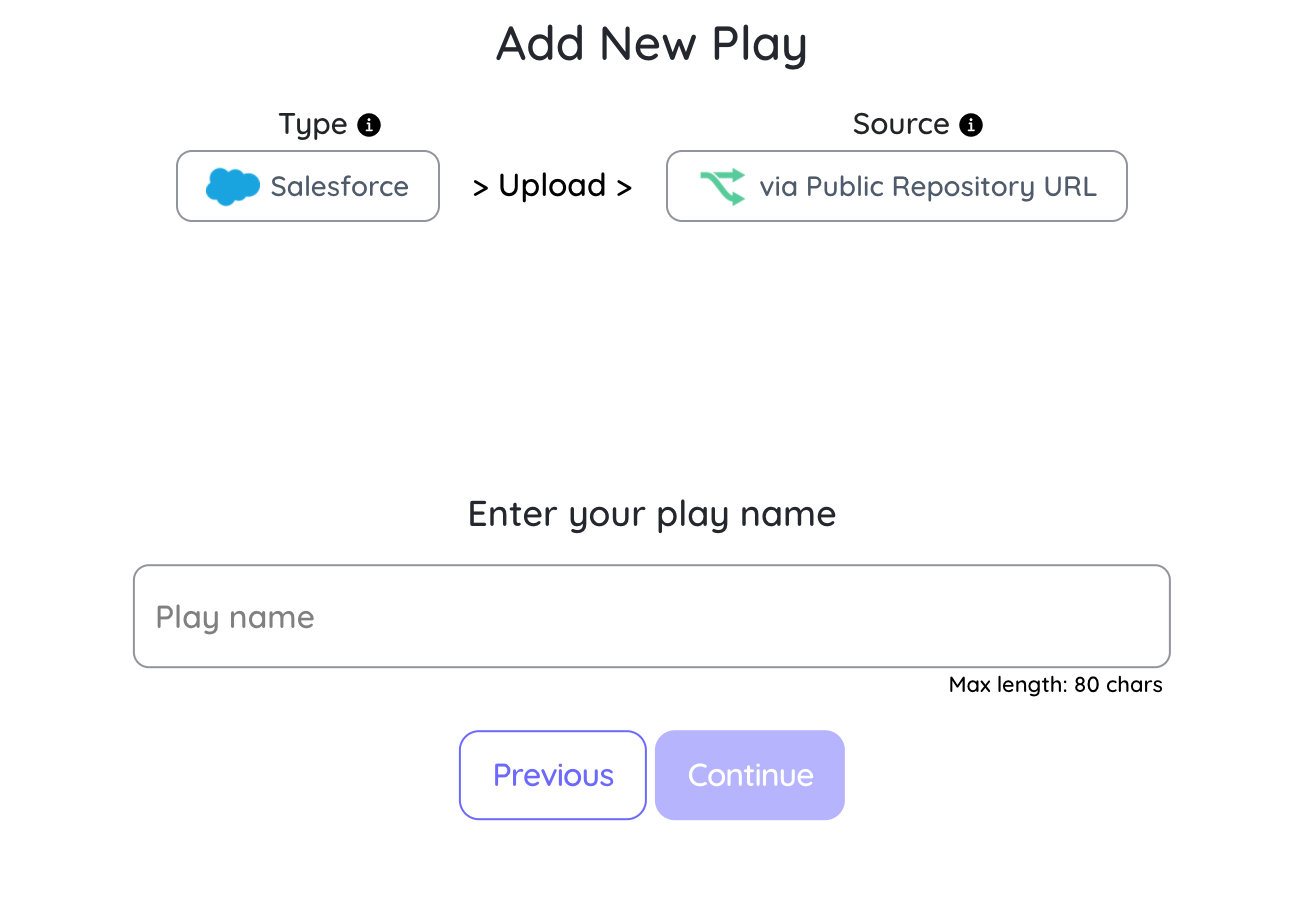Via Public Repository
Users can upload their solutions directly from bit based source control(Github/Bitbucket) to Playground. This option requires a public URL of your repo to set up a play, so this means your repository should be open. The user needs to make sure that the Repo follows the same structure as that or Salesforce.
Add Button
Click on the Add Play button, which is the location at the top right of the screen.
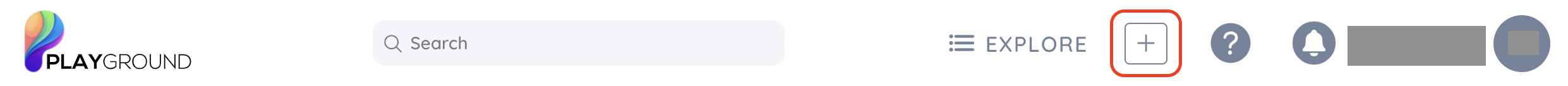
Choose Play Type
This will open a popup with selection for Play type, lets select Salesforce
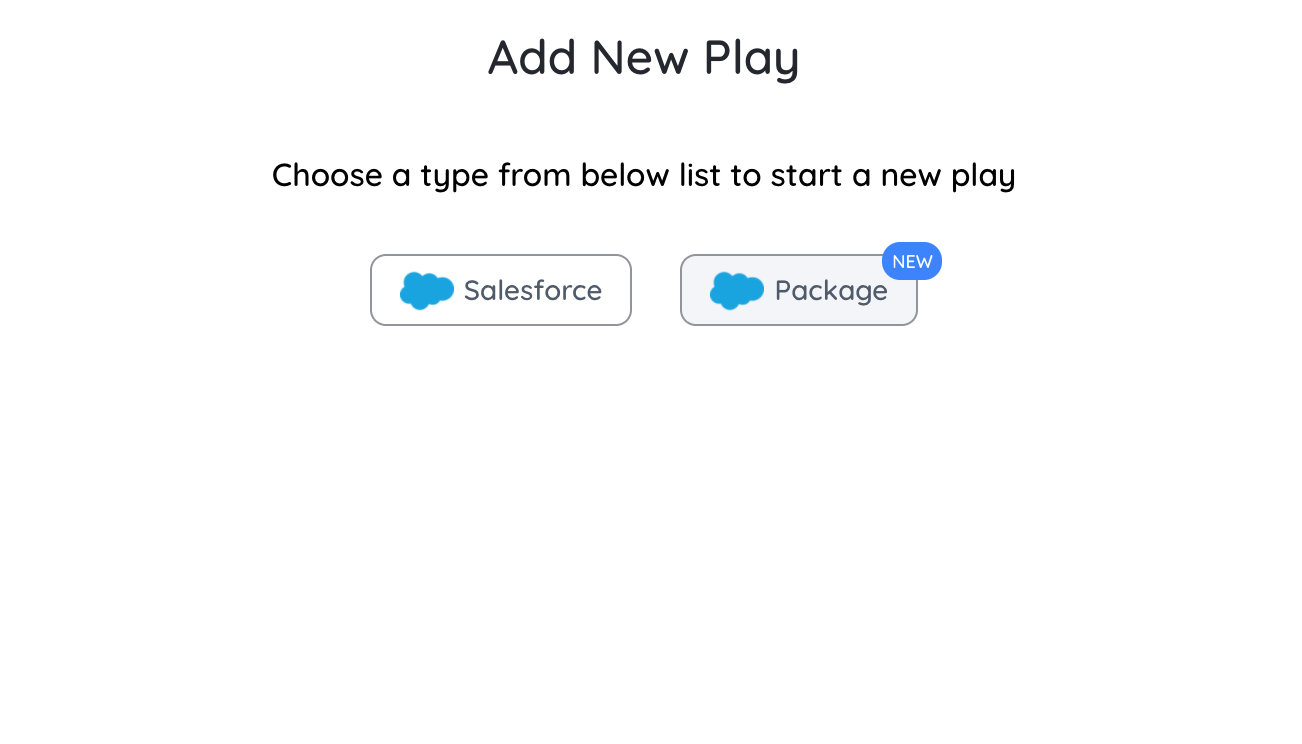
Choose Upload Source
Select the upload type as via Public Repository URL
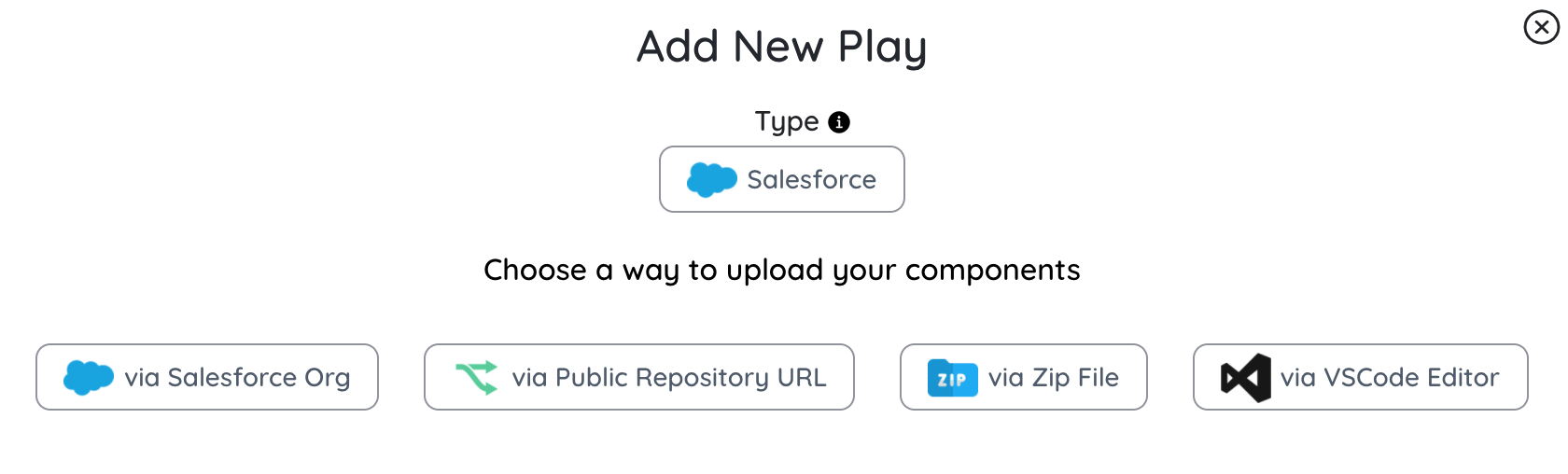
Enter Public Git URL
Enter a public git URL of the repository. Always make sure that the url starts with https & ends with .git. It should be a public repository url, else Playground will not be able to clone it.
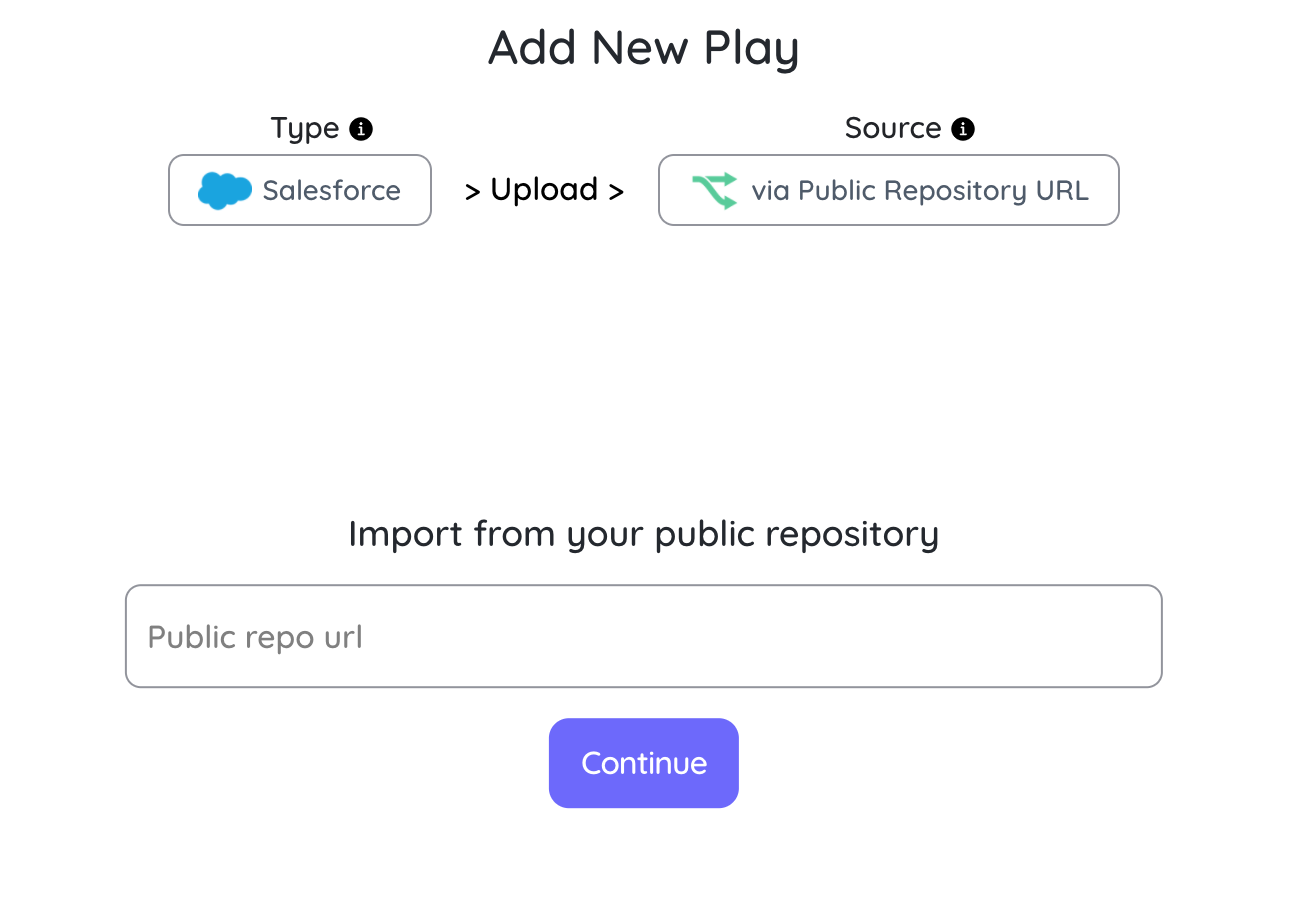
Add Name of the Play
Provide a meaningful name for the play.