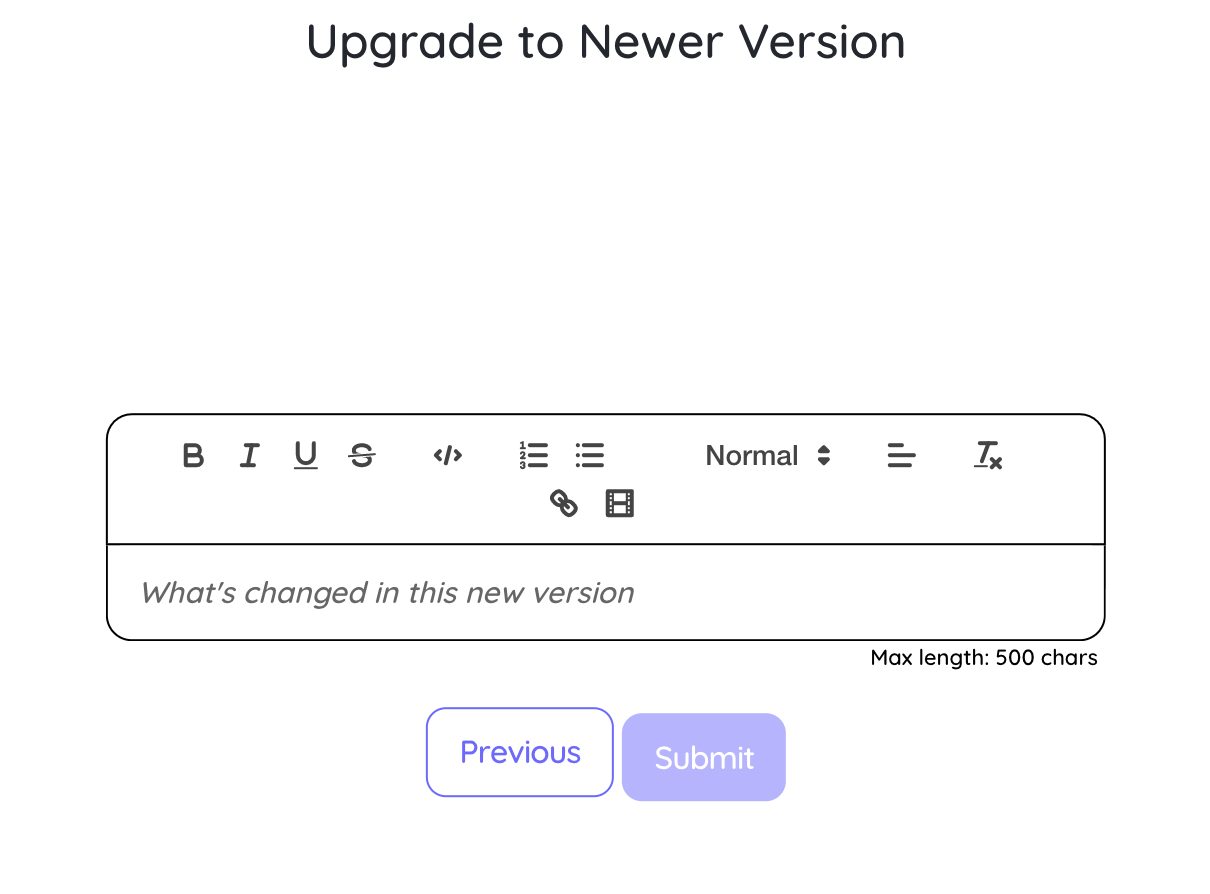Updating version of Salesforce Package Play
Package plays can only be updated by Updating to a Newer Verson option below
Updating to a Newer Version of Package
Navigate to the play that the user wihses to update. On the Play details screen, hover on More Actions. From the dropdown, select the Upgrade to Newer Version option.
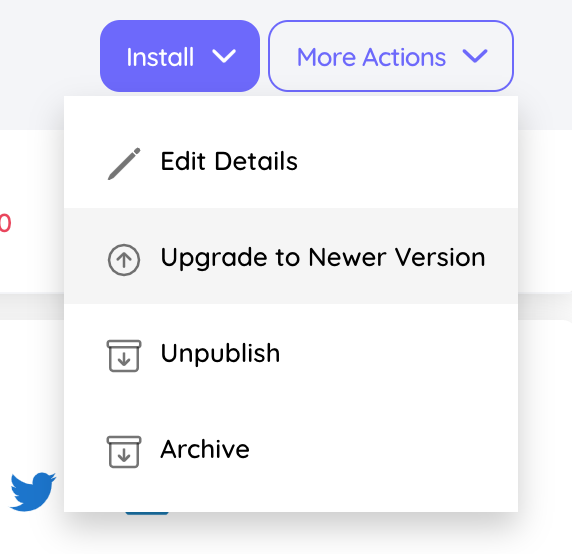
Add New Package Version Details
Enter your new package version details
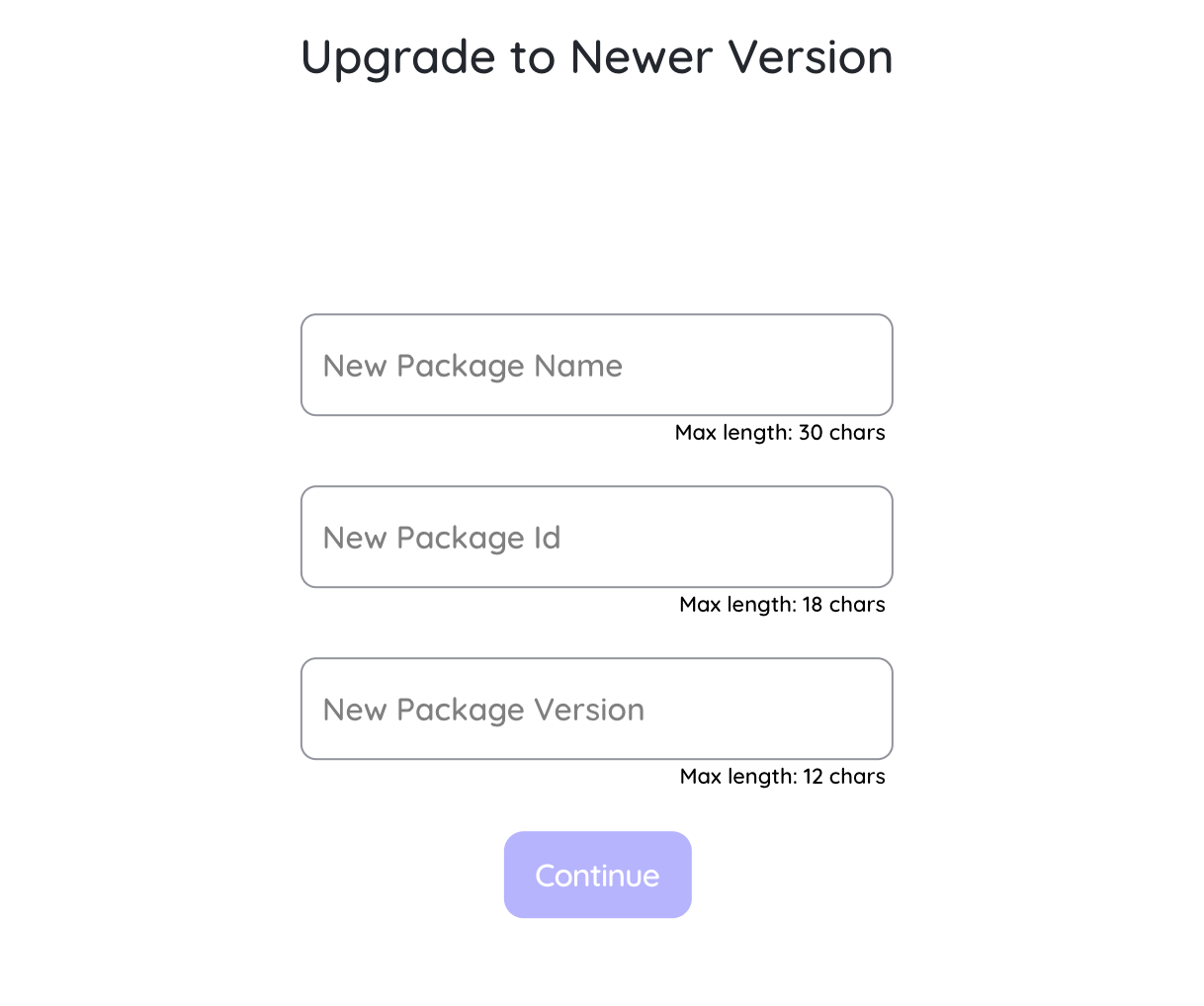
Add Highlights
Playground asks for the highlights of this new package version to which play to be upgraded. This helps other users to track and see enancements or bug fixes with this new version.